16-Step Blog SEO Checklist to Skyrocket Traffic
Blog SEO isn’t difficult, and with an easy-to-follow strategy, you can quickly build consistent traffic to your service-based website.
All you need is a strategic, SEO-focused strategy to prove to Google that your content is worthy of ranking in searches.
In this guide, I’ll show you 16 crucial steps to effectively optimise your blog SEO to drive thousands more visitors to your website.
Want some tools to make blog writing much easier? Here are the copywriting tools I use every day in my content marketing business!
Your UItimate Blog SEO Checklist
This is the exact checklist I use to make sure each blog I publish is optimised for Google searches.
Before you hit publish on your next post, go through each step to start getting dramatically better results from your blog.
1. Include a Disclosure
If your site has affiliate links, ads, or sponsored posts, you need a disclosure at the top of each blog. The Federal Trade Commission (FTC) requires blogs to prominently display a disclosure, so this is an important first step for optimising your posts.
Here’s a blog disclosure template you can use:
This post may contain affiliate links for products or services. If you click on a link and make a purchase, we may receive a commission at no additional cost to you. We only promote products and services we truly believe in based on our deep experience.
It can be shorter, but I like to remind people that I only promote products that I regularly use and love.
2. Use a 2% Keyword Density
I like to write my entire blog post and then go back and optimise it with keywords. This allows me to focus on writing valuable, human-focused blogs first, and then think about Google afterward.
It’s really obvious to readers when blogs are written just to build traffic. They’re robotic, formulaic, and stuffed full of keywords. Sure, you might get traffic from Google, but your bounce rate will be high, and you won’t get conversions.
So, once you’re happy you have a content-rich, valuable blog, you can go back through and start adding your keywords.
Related: What is a Website Copy Review and Who Needs One?
To boost the content's SEO, you need a primary keyword or phrase you want to rank for and at least 3 to 4 supporting keywords.
For the best blog SEO optimisation, here’s everywhere you should include your keyword:
In the H1 title
In the first paragraph
In one or two H2s or H3s
Within the body of your content (aim for a 2% density, which is 30 keywords for a 1500-word blog post)
In graphic ALT text
In the UR slug
In the meta description
Warning: Do not keyword stuff to game your blog SEO. Google will spot it immediately and flag your content as spam. Keep your keyword placement natural, and always write for readers, not algorithms.
3. Create a Heading Hierarchy
A heading hierarchy gives your blog structure and helps break up the content. About 73% of visitors skim blog posts, so having large chunks of text without breaks means your content gets skipped over.
Your H1 is the blog's title — Never add more than one H1 to a blog post, and make sure it includes your keyword phrase.
H2s show the main headings – for your main blog sections.
H3s help break up text under each H2 – if you have multiple points to cover under a single section, use H3 headings to make your blog more scannable.
H4s go under H3s – if you’ve got an in-depth post with lots of sub-sections, H4s help break up text under H3s.
Each post needs at least H2 headings to break up the text. Add your keyword to one or two H2 headings for an extra blog SEO boost.
4. Use High-Quality Graphics
Graphics are a must in your blogs for both readability and search engine optimisation. Start with a blog header (like the one in this post), and then add relevant graphics to break up the content.
Graphics help keep readers engaged and allow you to add ALT text to boost blog SEO.
Here are a few graphic options you can try:
Long, vertical graphics optimized for Pinterest – add at least one pin to each post and make sure you have “pin it” buttons.
Brand-specific graphics – I like using Canva to create unique graphics and icons to make my posts look a little different.
Stock images – Dupe has thousands of UGC-looking stock images you can add to your posts.
Infographics – these are easy to create in Canva, and readers love saving them, which gives your post an engagement boost.
According to research, original illustrations and infographics perform best in visual marketing, so creating your own is worth the effort.
5. Add Image ALT Text
Each graphic on your blog should have ALT text that explains what the image is. This helps web crawlers understand what your blog writing is about since they can’t actually see images. It’s also great for sight-impaired visitors.
Add a short ALT description for each graphic in your post that describes the image and includes relevant keywords.
Related: Lazy SEO Tips You Can Implement in Under an Hour
6. Include links
Both internal and external links are important when optimising your blog SEO, so let’s cover both!
Internal Links
Google crawlers use internal links to move through your website site. The anchor text of the link tells Google what the page is about, so make sure you use keyword-rich anchor text for each one.
Add at least three relevant links to every new blog post to help build your internal link structure.
External Links
External links are also important for blog SEO. Google uses links as a ranking factor, so make sure you’re linking to high-quality, relevant sources within each blog post.
Check the domain authority or website traffic if you’re unsure whether a source is authoritative.
Find the original source of the information – don’t link to a site that isn’t the original creator of the content.
Aim for up-to-date links – the older the post, the more likely it is that the information is outdated.
Regularly check your website for broken links to ensure you’re not harming your SEO efforts.
Ahrefs’ free broken link checker is my favourite tool for quickly scanning my whole website once a month (and that’s a high-quality link to add to my blog — win-win!).
7. Add Categories and Tags
Adding relevant categories and tags gives your blog structure and adds another layer to your SEO. Think of your categories as your content buckets – add one or two that define the general purpose of the blog.
For tags, add any keywords that visitors might use to search your blog. Here’s how I’ve added categories and tags for this blog:
Categories: Blogging Tips, SEO Strategy
Tags: Blog writing, Blog SEO, Blog Checklist, Blogging Tips, Blog SEO for Beginners
These are based on keyword research and my website’s content buckets. This not only helps to organize my website but also shows Google what my content is about, helping me rank for relevant keywords.
Related: Why is SEO So Important for Freelancers and Service Providers?
8. Throw in Some Bold Text
This one is nice and easy. Go through your blog and highlight key phrases, engaging sentences, and important information. Stick to just one or two highlights per section to avoid your content looking cluttered.
Bold text is great for skimmers who don’t read every paragraph, but it also boosts your blog SEO by allowing the Google algorithm to better understand your content.
A word of caution: Use bold text with your readers in mind. If you just go through and highlight your keywords, Google will quickly think your blog post is spam.
9. Include Bullet Point Lists
Lists are a great way to break up your content and summarize information for skim readers. Even if someone is quickly skimming over the headers of your post, they’re more likely to stop for lists since they’re easy to digest.
You’ll notice a few bullet point lists in this post with highlighted headings – these are a great way to optimize your blog SEO and keep your readers engaged.
10. Add a Mid-Way CTA
If you sell products or services, the mid-way point of your blogs is the perfect spot for a call to action. Your readers should be pretty engaged, so they’re primed for a soft sell or freebie.
The trick is to make the CTA relevant to your post – tie it into the content and offer your reader value.
11. Add Researched Stats & Quotes
Including statistics, research, and quotes from thought leaders shows that you have done your homework and your blog content is well-planned.
It doesn’t matter what you write about; you can always find interesting industry research to add authority to your post. For example, if you’re writing a blog post about flower arranging, you can literally type “flower arranging statistics” into Google to get some interesting stats to add to your post.
Don’t forget to ensure the websites you use are trusted and the stats are accurate. And if you make a claim and find the research says something different, be open to changing your blog content to showcase reliable, up-to-date information.
12. Pin It! Button
Having the option to share your blog post helps get fresh eyes on your website. Make sure you have sharing options enabled on your website, and add a Pin It! button to your graphics so readers can easily save your article for later.
Google has said that social sharing is not a ranking factor, but there is a correlation between social engagement and blog SEO rankings, so it’s worth optimizing your posts for shares.
I like to add three different Pinterest graphics at the end of each blog I publish to give readers different options.
Related: My All-Time Favourite Copywriting Tools for Content Creation
13. Write an Optimised Meta Description
Did you know that Google generates its own meta descriptions? The one you write for your blog almost never gets shown in searches; Google grabs content from your page and creates a targeted meta description based on the search query.
However, this doesn't mean you shouldn’t bother with meta descriptions. If Google thinks your description does a good job of explaining the content, it might use it instead.
So, write a quick, concise meta description that includes your targeted keywords to help boost blog SEO.
Bonus tip: Google usually pulls content from the first paragraph of your blog to generate a meta description, so make sure this is optimised with your keyword.
14. Link to Related Blogs
At the end of your blog, add a round-up of related posts to keep your visitors engaged and on your website. This is where categories come in handy – on Squarespace, you can add summary blocks of blog posts filtered by category, which means your readers will automatically get a carousel of related articles to choose from.
The longer you can keep your readers on your website, the better. Adding related blogs to the end of your post is an easy way to keep them engaged and give your blog SEO a little boost!
15. Add a Final CTA
Sum up your blog with a quick conclusion highlighting your post's main takeaways. This doesn’t have to be detailed, and honestly, most people skip it. But you should provide an enticing call to action that encourages your readers to click. Here are some ideas:
Want help implementing the steps in this post? Book a call with me here!
Head to the next post to learn how to [related topic].
Let me take you by the hand and help you navigate the [introduce your service].
Want to get the exact [product] I’ve talked about in this post? Click here for 40% off!
Not all CTAs need to be salesy – it’s just a way of keeping your visitors engaged for as long as possible.
Bonus SEO Tip: Edit your writing with Grammarly
Google hates typos, spelling errors, and–worst of all–plagiarism. It shows your content is rushed and lacks credibility.
But we all make mistakes. I was a book editor for years, and I still rely on Grammarly for everything from final proofs to writing emails.
Once you’re done writing your blog, use Grammarly to do a final check. It has a great Google Drive extension that allows you to check for typos and errors in Drive, which is far more convenient than copying your entire post into the app.
You’ll need the premium version to do a plagiarism check, but it’s worth it. Google values originality, so make sure you haven’t accidentally copied sentences from your source material before posting.
Related: Is Grammarly Premium Worth Investing In? Read My Full Review Here
Your Blog SEO Checklist
And there you have it – your 16-step blog SEO checklist to skyrocket traffic! It looks like a lot of work, but once you get into the rhythm of checking off each step for every post, it becomes second nature.
But I understand that’s a lot of information to go through every time you write a post – so here’s a round-up infographic you can save for later:



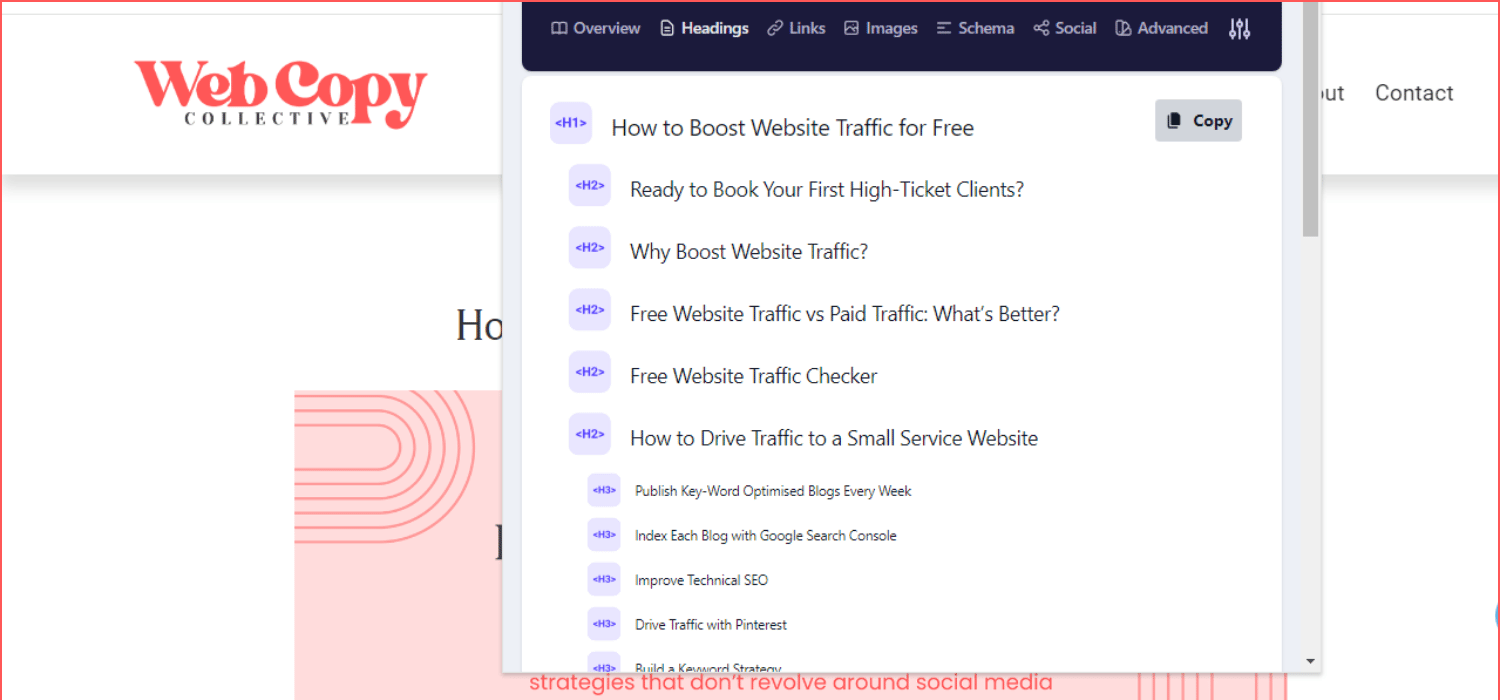

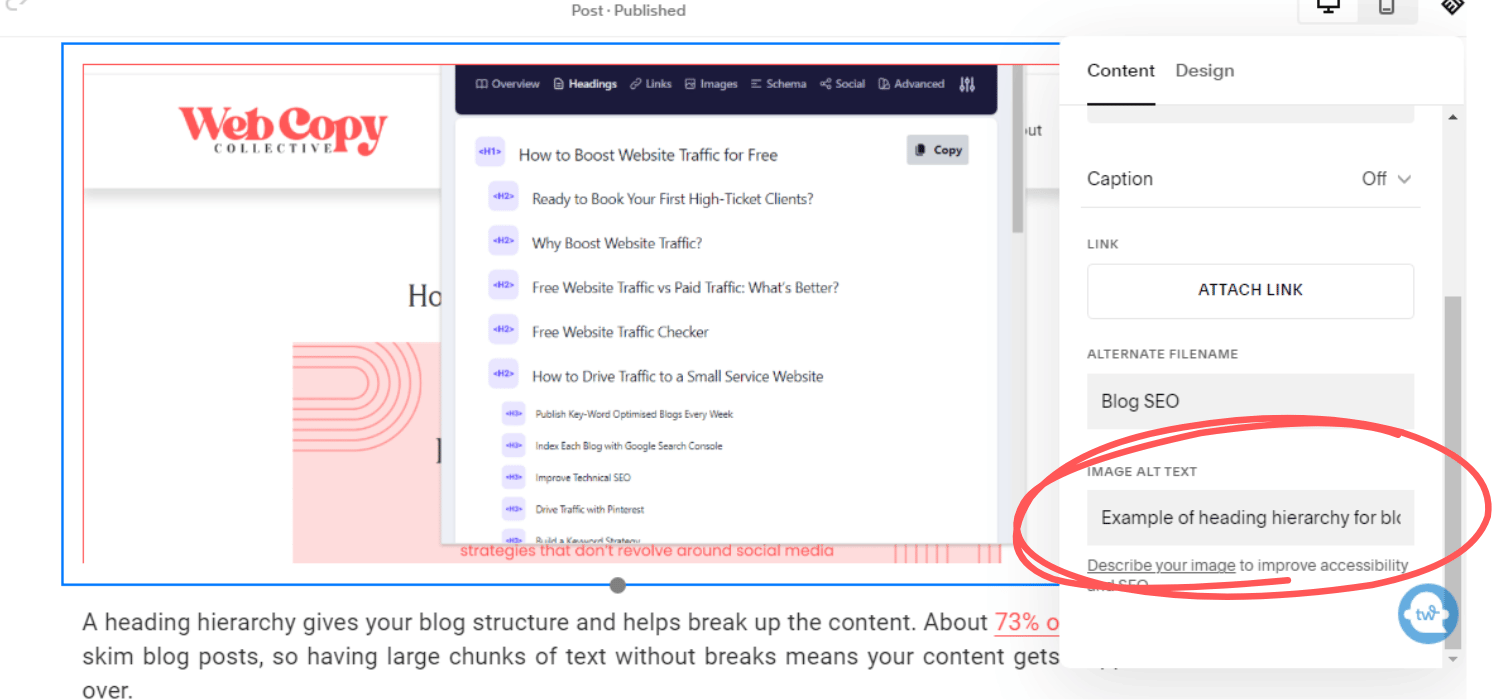

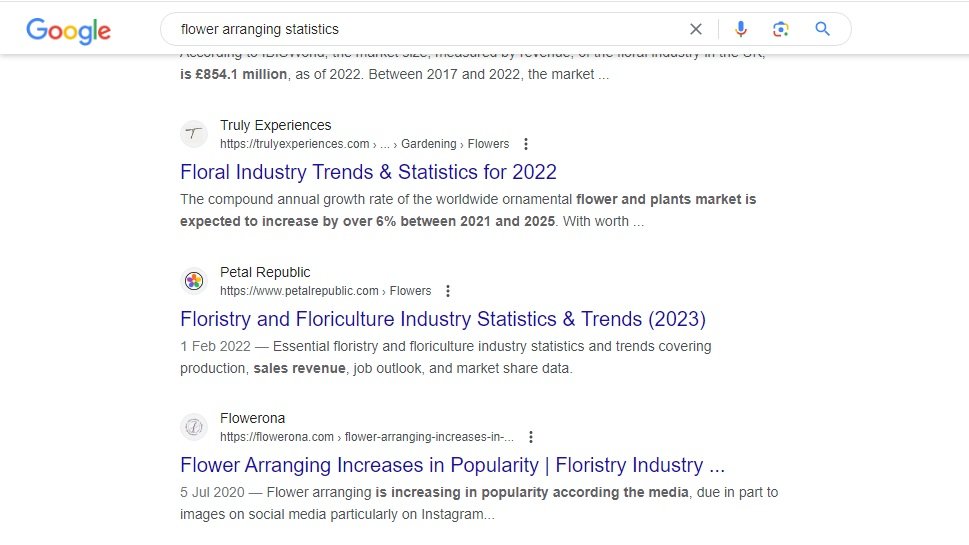
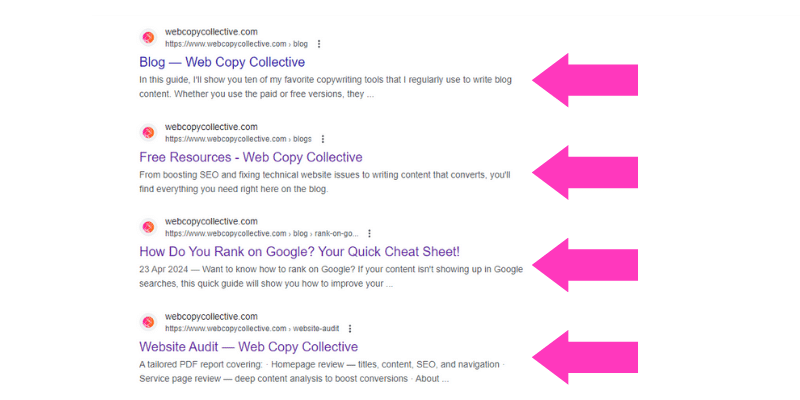
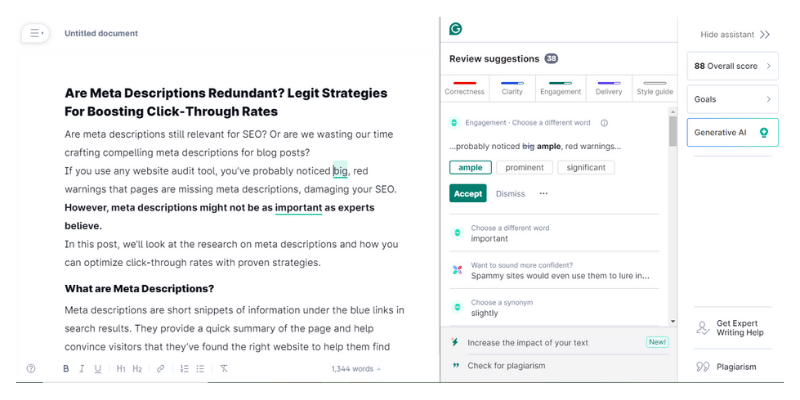





























![Is Grammarly Premium Worth it? [Review]](https://images.squarespace-cdn.com/content/v1/5910c2bec534a5947d4d3130/1739293407789-O7U2NFYVOR0DR6H06Y3N/Delicate+Feminine+Interior+Designer+Featured+Products+Facebook+Post+%2826%29.png)






