7 Best Free Keyword Research Tools for SEO
There are thousands of free keyword research tools online, but which ones are actually worth using?
I’ve been creating content for over eight years now, and I’ve tried and tested countless keyword research tools — free and paid.
Some are worth the price tag; others are a huge waste of time.
In this post, I’ll share my favourite free keyword research tools for boosting SEO so you never run out of content ideas again.
My 7 Favourite Keyword Research Tools
Ahrefs Keyword Generator
This is one of my favourite keyword research tools for when I have writer’s block. Type in a generic keyword, and you’ll get 150 specific keywords along with ranking difficulty and search volume.
I like to write every single day, but some days, I get totally stuck for new blog content ideas. So, I’ll type in something totally broad like “copywriting,” “SEO,” or “content marketing” and see what Ahrefs spits out.
The first set of results will be broad, difficult keywords to rank for. But if you feed one of those back into the keyword generator, you’ll start getting more specific, easier keywords to use in your blog posts.
Answer the Public
You only get three free searches a day with this keyword research tool, so use them wisely!
Answer the Public shows you the most frequently asked questions surrounding any topic.
Type in an industry search term and get a wheel of frequently searched questions from Google:
Go through that wheel and pick out all the relevant questions you could use as blog titles on your website. The questions don’t always make sense, so you’ll need to decide which ones are right for your content strategy.
Google prioritises content that answers specific questions. To quickly begin appearing in searches, create an ultra-specific blog post for each relevant question you find on this keyword research tool.
The most relevant, valuable answer to a specific question will show up as the Google Featured Snippet, which is the top link that gets the most clicks:
The more question-style blogs you add to your website, the more chances you have of showing up as a Google Featured Snippet!
Related: How Long Should Blog Posts Be?
Uber Suggest
I use Uber Suggest almost every day, so I have the paid version. However, you get three free searches a day, which is enough to get started.
This keyword research tool is a little more in-depth than the Ahrefs keyword generator. So, I like to get a list of keywords from Ahrefs and then head over to Uber Suggest to get more detailed insights.
Along with keyword suggestions, Uber Suggest will give you a list of the top-ranking web pages for specific keywords. This gives you an idea of the content you’re up against and can help you plan out a winning blog structure.
The reason I love Uber Suggest so much is because it shows you easy-to-rank-for keywords.
For example, if I do a keyword search for “keyword research tools”, I can see that Writerzen is getting just under 100 monthly views and it has a low search difficulty (SD):
If I wrote a blog review of the Writerzen software and targeted both of those keywords, I’d quickly climb to the top of Google rankings.
180 views may not seem like much, but they’re proving to Google that I create valuable content worthy of SERPs.
Once I’m ranking for those low-competition keywords, I can move up to harder ones and build on that success over time.
There’s no cheat sheet or shortcut for keyword research and SEO. You need to start at the bottom with easy keywords and work your way up.
ChatGBT
I use ChatGBT as a keyword research tool when I want quick ideas for blog SEO, topic ideas, and keywords, but I take the information with a huge pinch of salt.
ChatGBT doesn’t provide real-time data; its current update only goes to January 2022. That means it’s two years behind trends, data, and analytics.
But it can be useful for content creation support. You just need to know what prompts to give it to get useful results.
If you ask for a list of keyword ideas related to a specific topic, you’ll get incredibly generic results that aren’t much use.
However, if you give it a more in-depth prompt, you’ll get more valuable results:
“You're a content strategist writing blog posts about SEO optimisation and Google rankings. Your website is new and isn't currently ranking on Google. What are 10 ultra-specific keywords you could target that would help get your new website to the top of Google searches?”
This is the result I get when I type that prompt into ChatGBT:
See how much more specific and targeted they are? I’d then feed any of those results back into Uber Suggest to check search traffic, ranking difficulty, and competition.
Related: Should You Use AI for content generation?
Google Search Console
The Google Search Console gives you a list of keywords you’re currently ranking for and your average position for those phrases.
I like to check on this at least once a month and figure out what’s working well and what needs work.
If I’m getting impressions for a specific keyword but my rankings are low, I’ll create new content or refresh old content to target that keyword.
You can also use Google Search Console to retarget declining keywords.
If you do a “compare” search in the performance tab, you’ll get a comparison between now and last year.
If you have a negative click difference on any of the keywords shown, you’re losing traffic for that keyword.
Create a new piece of content targeting it to help boost your clicks and build your rankings back up.
Google Trends
I’m a firm believer that your content should be evergreen, which means it’s relevant now and in the future.
However, keeping an eye on Google Trends can help you create relevant content for keywords that are already getting tons of traction.
If you scroll down, you’ll also get a list of breakout keywords related to your search query that are currently trending.
SERP Checker
This keyword research tool, also from Ahrefs, shows you analytics of the top-ranking pages for the keyword you’re targeting.
The free version only shows you data on the top three sites — you’ll need a paid subscription to get the full top ten data.
Honestly, I don’t use the paid version; I think getting information on the top three ranking sites is plenty.
Once I have a list of keywords pulled from the other tools in this list, I use the SERP checker to see what I’m up against.
I’ll take a look through the three top-ranking sites to see if there are patterns in the sub-headings, layout, graphics, ideas, etc. Then, I’ll make sure the content I create gives more value and more in-depth ideas.
Are Paid Keyword Research Tools Worth It?
The only paid keyword research tools I continue to use and love are Uber Suggest and Answer the Public.
They are both affordable and give enough value to make the price worth it.
There are also two paid tools I’ve tried and loved, but I couldn’t justify the price tag:
BuzzSumo Trending — this was such a great tool for keeping on top of trends and finding high-converting topics to blog about, but it cost £200 a month — yikes!
SEMRush — you couldn’t ask for a more comprehensive keyword research tool, but the price plans start at £130 a month, which wasn’t within my marketing budget at the time.
If you’re planning on investing in a paid keyword tool, do a free trial for 30 days and commit to using every feature on offer. If you can’t live without it, it’s probably worth the price tag.
But if you’re just starting out and you’re new to the SEO game, you’ll get all the value you need from free tools.
Speaking of the SEO Game…
All of this shiny new keyword research is for nothing if you don’t have a highly optimised website. Google prioritises high-value, SEO-optimised sites that provide a fantastic experience for visitors.
If your website is sub-par, any traffic you get through keyword efforts is going to bounce right back to Google before you can convert it into sales.
That’s why I created the Ultimate SEO Playbook — it’s got all the secrets of a six-figure SEO expert packed into one 40-page PDF.
Intrigued? Check out what’s inside the SEO Guide here





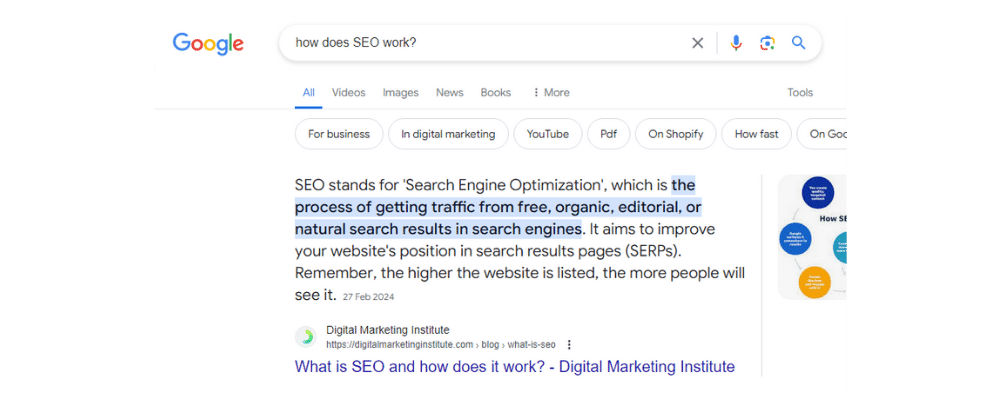





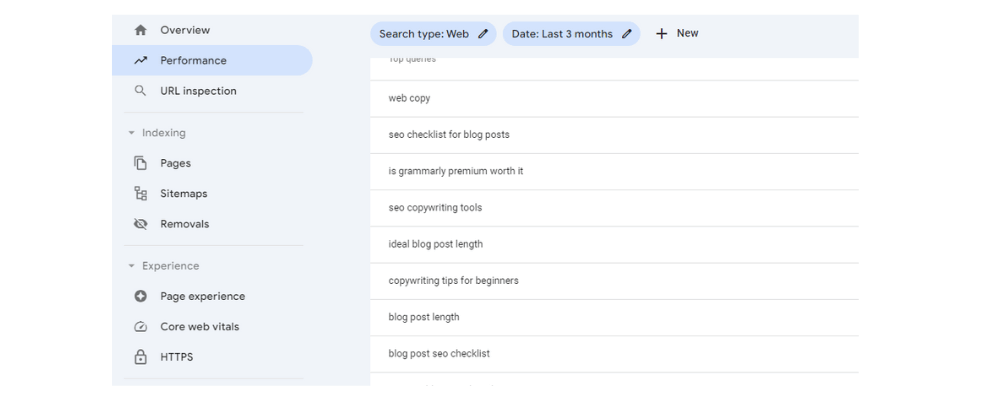































![Is Grammarly Premium Worth it? [Review]](https://images.squarespace-cdn.com/content/v1/5910c2bec534a5947d4d3130/1739293407789-O7U2NFYVOR0DR6H06Y3N/Delicate+Feminine+Interior+Designer+Featured+Products+Facebook+Post+%2826%29.png)






