Is Grammarly Premium Worth it? [Review]
I spent five years as a non-fiction book editor. My job was to point out issues with client writing, and I still used Grammarly every day.
When you start getting serious about creating a content marketing strategy, Grammarly is a must-have tool.
But Grammarly is free, so is Grammarly Premium worth it?
In this guide, I’ll show you what Grammarly is, the best features, pricing, and alternatives, and help you decide if you should invest in the premium version.
What is Grammarly Premium?
Grammarly is an AI writing assistant that makes sure your content is free from typos, grammatical errors, plagiarism, and poor writing style.
The plug-in runs in the background whenever you’re online and automatically provides suggestions for edits to improve your writing.
No matter how brilliant you are at writing, we all make mistakes, and even small typos can make your website look unprofessional. Grammarly gives you peace of mind that your content is error-free, clear, and valuable for readers.
Is Grammarly Premium Worth it?
You’re probably wondering why you would pay for the premium version of Grammarly when there is a pretty good free version. Is Grammarly Premium worth it?
What I love about Grammarly
Built-in plagiarism checker.
Automatically highlights spelling mistakes, awkward sentences, and errors.
Works in Google Drive, email, and browser.
Gives your writing an overall score out of 100, so you can make improvements if needed.
Has five different categories of improvements and suggestions (correctness, clarity, engagement, delivery, style guide).
Has an English language preference (British, US, Canadian, etc.).
Related: My Must-Have Copywriting Tools That Make Content Creation Effortless
What I hate about the platform
To get the most out of the platform, you must copy and paste your content into the software, which messes up the formatting.
Not all of the suggestions are accurate – some are flat-out wrong, so you need to keep a close eye on what you change.
The plug-in is a little more complicated to use in Google Drive, so I tend to stick to the main software.
How Much Does Grammarly Premium Cost?
Grammarly Premium starts at £10, with discounts for annual subscriptions.
If you have a team, you’ll need Grammarly Premium, which gives you access to more features designed for collaboration. Grammarly Business starts at £12 a month.
I highly recommend paying for a Grammarly Premium annual subscription. You get a really good discount, and it’s one less monthly outgoing to worry about for your service business.
Key Features of Grammarly Premium
Grammarly scans your writing for errors, but what are the actual features you’ll get with the premium version?
Related: My All-Time Favourite Keyword Research Tools for Boosting SEO
Grammar Checker
The core function is the grammar checker. It highlights all grammar mistakes and punctuation errors and gives you suggestions for how to fix them.
The app and plug-in give real-time suggestions for misplaced apostrophes, rogue commas, typos, misused words, and all other types of mistakes.
In the Grammrly premium version, you’ll also get context for the errors and a quick explanation about why it’s incorrect.
This is great for improving your writing skills the more you use the app.
Clarity Checker
Grammarly also analyzes the clarity of your writing and makes suggestions to improve wording, sentence structure, style, and flow.
This is great if you have ideas for blogs but struggle to put it all down into words.
Grammarly Premium with suggest ways to make your writing more concise, readable, and appropriate for your target audience.
AI Writing Assistant
As a copywriter, I’m not a fan of the AI writing assistant function. However, since this is a full review of Grammarly Premium, it’s important to mention it.
Previously known as GrammarlyGO, you can use the AI assistant to make your writing more persuasive, confident, shorter, longer – pretty much anything you want.
You give it a prompt, and it will re-work your content for you based on in-depth research.
I truly believe that AI-generated content is harmful to any content marketing strategy, and it often comes out too generic and robot-like. However, this tool can be helpful if you’re new to copywriting and want to improve on your writing style.
Related: Your Full Guide to Using AI Content Generation for Your Blog
Plagiarism Checker
If you’ve done research for your article and you’re using external sources, Grammarly Premium is a must for checking for plagiarism.
Google hates duplicate content and will penalize your website if it notices chunks of copied content.
Grammarly’s plagiarism checker compares your content to billions of web pages to ensure it’s totally unique.
You’ll be surprised how many sentences randomly match other websites, even if you’ve never seen them before.
Delivery Changer
The tone checker is useful if you want to make your writing slightly more confident, professional, positive, etc.
When I’m working with clients, it’s common to find weak or unconfident writing – we tend to rely on phrases like “I think”, “maybe”, “might”, and others that make our content appear less authoritative.
With Grammarly Premium, you can improve your writing style in seconds, helping you stand out as an expert.
Grammarly Premium vs. Free: What’s The Difference?
If all you want is a spell checker, the free version of Grammarly is enough. This will check for spelling mistakes, grammatical errors, and punctuation to make sure your writing is error-free.
You’ll also get tone detection, which tells you if your writing is coming across as confident, positive, serious, etc.
However, that’s where the features end. You don’t get the plagiarism detector, AI assistant, delivery changer, or in-depth help with consistency, style, and wording.
If you’re a business owner who is trying to improve their website content, Grammarly Premium is a worthwhile investment.
Grammarly Premium Alternatives
I was a book editor for five years, and I’ve tried and tested just about every Grammarly alternative there is. I use it every day and rely on it constantly, but there are alternatives if you’re in research mode.
ClickUp AI
The main difference between ClickUp AI and Grammarly is the ability to highlight text and take care of all spelling and grammar mistakes in one go. You can’t do that on Grammarly, but I don’t see that as a bad thing.
When you don’t go through and check each suggestion, AI tools end up making incorrect changes that mess up your writing.
But if you’re looking for a lightning-fast spellchecker, ClickUp AI is a good alternative.
WordTune
WordTune looks similar to Grammarly and has many of the same features. You can spell check, adjust the style of your content, and create AI-generated content.
The downside is the lack of integration. Grammarly works in Google Drive, emails, browser content, and the native app. WordTune lacks a lot of integrations that make it more time-consuming to use.
ProWritingAid
Finally, PWA is an easy-to-use, all-in-one spelling, grammar, and punctuation checker. It offers style improvements, writing reports, and instant changes with the highlighting tool.
However, I did notice that ProWritingAid missed several obvious spelling and punctuation errors, which made me question its reliability.
Although Grammarly does often provide unnecessary changes, it’s good at catching 99% of errors.
So, Is Grammarly Premium Worth It?
If you’re a business owner who is getting serious about content marketing, Grammarly Premium is a valuable tool. You’ll come to rely on it every day for spell check, style guides, plagiarism, and so much more.
If you’re just starting out, use the free version first and see if you get value from it! You can always upgrade down the line.
Want to know the exact copywriting tools I use as a professional content strategist? Steal the entire list of copywriting tools here!



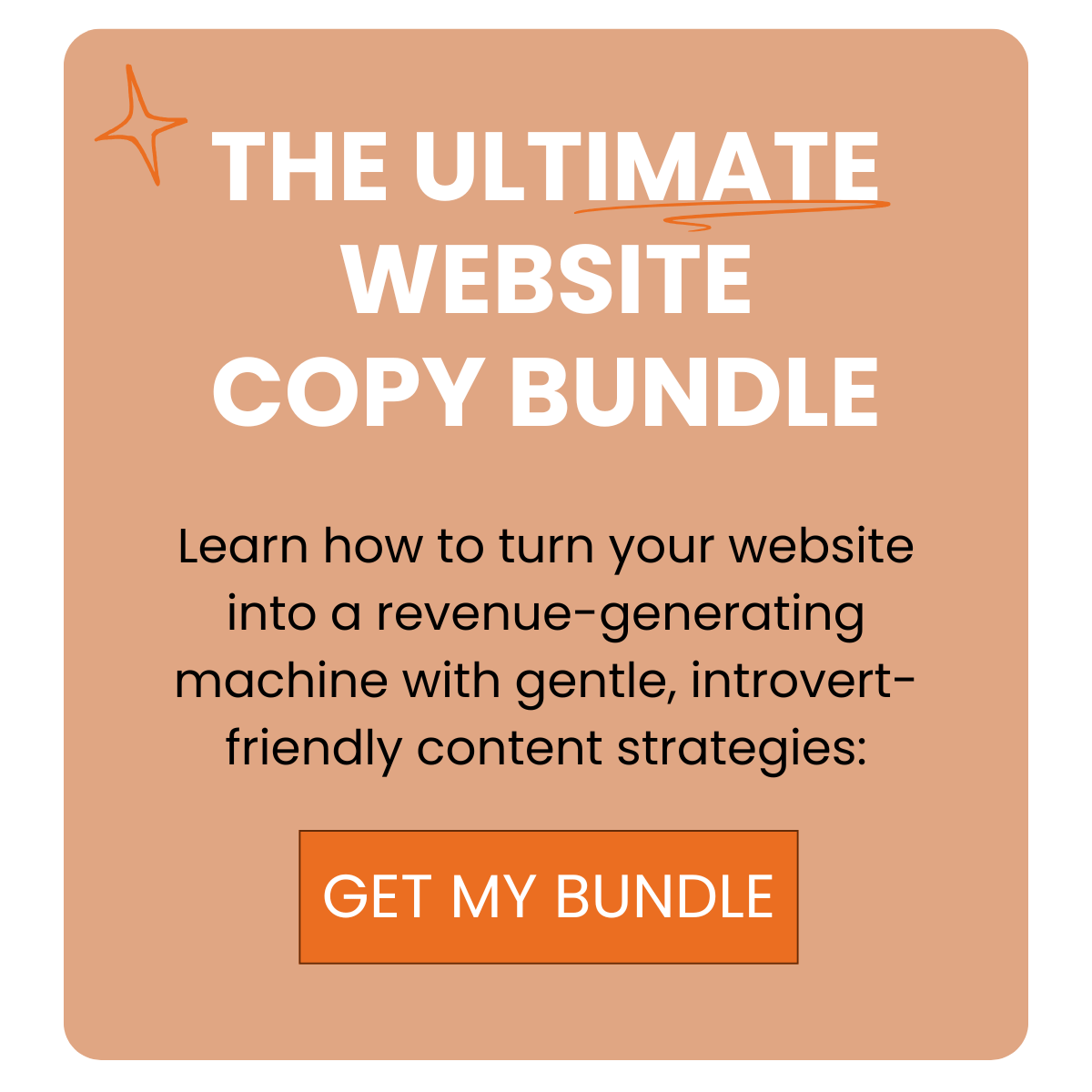


































![Is Grammarly Premium Worth it? [Review]](https://images.squarespace-cdn.com/content/v1/5910c2bec534a5947d4d3130/1739293407789-O7U2NFYVOR0DR6H06Y3N/Delicate+Feminine+Interior+Designer+Featured+Products+Facebook+Post+%2826%29.png)






