How to Create a Website Content Planning Strategy You’ll Stick To
If you can get 2K daily website visitors, you can make an extra £100 a day through Google Adsense and start getting consistent client inquiries. You just need the right website content planning strategy!
In this guide, I’ll show you my ultimate website content planning strategy for service providers so you can effortlessly write blogs that consistently convert new clients.
What is Website Content Planning?
Website content planning is the process of defining what you’re going to publish on your website and when. You’ve probably heard it referred to as a content calendar or editorial calendar, but it all means the same thing.
Without blog content planning, writing can quickly turn into a stressful scramble to find topic ideas, keywords, and graphics. But with a website content plan, you’ll find it much easier to consistently produce high-quality, optimised blog content for your website.
So, let’s get started!
Psst: if you’re looking for a full breakdown of all the elements your website needs to boost conversions, you need the website content checklist.
The Ultimate Website Content Planning Strategy
This is the exact content planning strategy I use to post content to my website and the same content strategy elements I teach to my clients.
1. Create a Content Schedule
Start by deciding on a content schedule you can stick to. Ideally, you should post two blogs a week, but if that is too much, aim for at least one a week.
Marketers used to tell you to post at the same time every week, but it makes no difference.
I suck at sticking to deadlines, so I have a much more flexible content-posting schedule. As long as I publish at least two new posts within the same week, I call it a win!
However, you might find it easier to set specific days and times to post – that’s the beauty of tailoring your website content planning process to work for you.
2. Create a Content Calendar
Now you know how many posts you’ll publish each week, create a content calendar that highlights important dates and periods that require specific content.
For example:
Product or service launches
Promotional periods like holidays or business-related events
Special dates you like to highlight (International Women’s Day, Pride Month, etc.)
I don’t expect you to plan your entire content calendar for the year, but it’s useful to know exactly when important dates are approaching.
Once you know when these dates are, you can write your content well in advance and schedule it to save yourself the effort closer to the time.
Here are a few examples:
A new product or service launch could involve 3-4 dedicated blogs in the lead-up to build extra traffic to your site and boost sign-ups.
If you’re a bookkeeper, you might post specific content in the run-up to tax season.
If you’re a tutor, you might run promotions during school holidays and want blog content tailored to that to increase your traffic.
Related: How to Boost Website Traffic for Free
This is also a good time to block out any time you’re away on vacation, spending time with family, or just taking some time away from content creation. You can then schedule content in advance to help your website content planning process run on autopilot in your absence.
The only calendar I’ve ever used that’s actually worked is a massive, year-long wall calendar I can wipe clean. If I try to keep track of dates in my phone or in a traditional monthly calendar, I immediately forget about it.
Having my content calendar up on the wall with a year-long view keeps it at the top of my mind.
I use this wall calendar from Amazon, and it’s a game-changer!
3. Create a Blog Topic List
Before I systemised my website content planning, I would research a single blog idea at a time. But it meant I spent hours on research, which was time I didn’t have in the week.
Now, I have a bank of blog content ideas that I add to in just 30 minutes every week. I never run out of content ideas, and I always have a new post ready to write.
But how do you create a bank of ideas like this? These are the best content planning tools for service providers:
Answer The Public: Type in any general keyword term to get dozens of highly searched questions you can turn into blog posts.
ChatGBT: Ask it to generate blog ideas for your niche.
Google search: Do a search for a topic in your niche and see what’s ranking high on Google searches. The “people also ask” section is also valuable!
Social media: What topics are trending? Keep an eye on what’s getting the most views and write posts with your own opinions.
I keep a running list in a Google Spreadsheet. It’s got the topic idea and value ideas (things I can add to make the blogs feel more valuable).
Content plan example:
Always keep your blog ideas within the same niche. For example, if you’re a marketing expert, try not to go left field and start writing about vegan meals, homeschooling, or salsa dancing. It will confuse Google, and your website will struggle to rank for niche-specific keywords.
Now I’ve got a list of solid topic ideas, I can start creating specific blog posts. Each one of these topic ideas can turn into several posts targeting keywords, which is why I like keeping a running list of ideas.
Related: 9 Unconventional Blogging Tips for Service Providers
4. Blog Title Planning
Time to drill down into a specific blog post! Choose one of your topics, and we’re going to start with a simple title to get started.
Your title needs to be ultra-valuable, interesting, and enticing.
Terrible: How to write a blog
Better: The 10-Step Blog Writing Process
Best: Steal My Easy Blog Writing System [Free Template + Examples]
Here are a few of my favourite website content planning tools to find title inspiration:
Answer The Public is great for finding specific questions your potential clients are searching for. Use those questions as blog titles to show up in ultra-specific searches.
Use Google Trends to see what’s hot in your industry. Use your categories to narrow down your searches and find trending posts for title inspiration.
Use Google Search to see what’s already ranking high. This is great inspiration for your own posts and gives you insights into what you’ve got to beat!
And a few elements of high-performing blog titles:
Numbers + Odd Stats (13 Underrated Kitchen Organisation Tips)
Curiosity-provoking wording (You won’t believe this Instagram trick for boosting engagement)
Questions (Does your travel website have these three common mistakes?)
Negatives (The worst 3 poses for professional headshots you should avoid at all costs)
How-tos (How to make money while you sleep using POD)
5. Keyword Planning
Next, we can jump into keyword research for your post.
You need one main keyword you want to rank for and then 4-5 supporting keywords to help boost your blog SEO.
My go-to keyword planning tool is UberSuggest. I have the paid version, but you get three free daily searches, which is plenty to get started with.
Sign up for the free account and type your content category into the search bar. Keep your search to 1-2 words maximum for a wider set of results.
Related: My All-Time Favourite Keyword Research Tools for Boosting Traffic
You’ll get a full list of related keywords, along with the search volume and search difficulty (SD).
Aim for a search difficulty below 40, even if the monthly searches are under 100. If you’re new to SEO, it’s much easier to rank for these low-competition keywords, and you can gradually build up to more competitive keywords over time.
That’s not to say you can’t add high-traffic keywords to your post, but target the easier ones and aim to rank for these.
Once you have your main keyword, try to incorporate it into your blog title. This will give your post a huge SEO boost.
Did you know you can make about $100 a day with only 20K website visitors? Head to the next guide to find out exactly how to make money blogging.
6. Post Structure
Creating a blog post structure makes it much easier to stay on topic and reduces the time it takes to write posts.
I always start with rough headers to give myself a template to work from, which looks like this:
Take a look through the top-ranking articles on Google to see what kind of blog sections you should include. Your goal with blog content planning is to provide more value and more information than your competitors.
The Detailed Chrome extension is a free tool that gives you a title summary of any page online — you can use it to see exactly what heading structure the top-performing blogs are using to build out your own.
7. Start Writing!
Once you have a structure in place, it’s time to start drafting. Don’t worry about getting it perfect the first time. It’s best to get a full draft out and then go back to make edits.
Most of my posts are an utter mess when I write them up in Google Drive, and it takes a couple rounds of proofing and tweaking until they’re fit to post.
It’s a long process, but it’s worth the effort!
You'll make a terrible impression on potential clients if your posts are littered with mistakes, typos, or jumbled sentences.
That’s why I like to use Grammarly to proofread and edit my posts. It fixes typos, spelling mistakes, and confusing sentences and even suggests better wording.
Related: Is Grammarly Premium Worth The Price Tag?
Don’t Forget to Download Your Blog Planner!
There’s no shortcut for website content planning. It takes planning, time, and consistent effort, but you will become more efficient as you go.
To help you, grab your all-in-one blog planner and blog checklist:






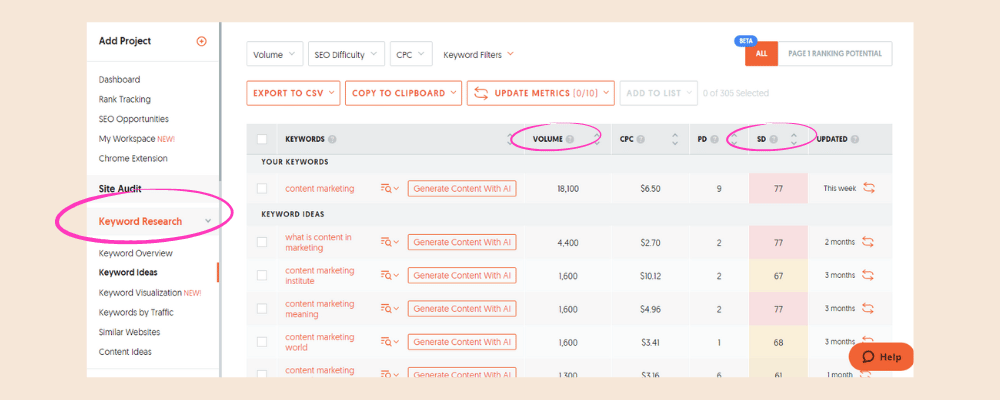
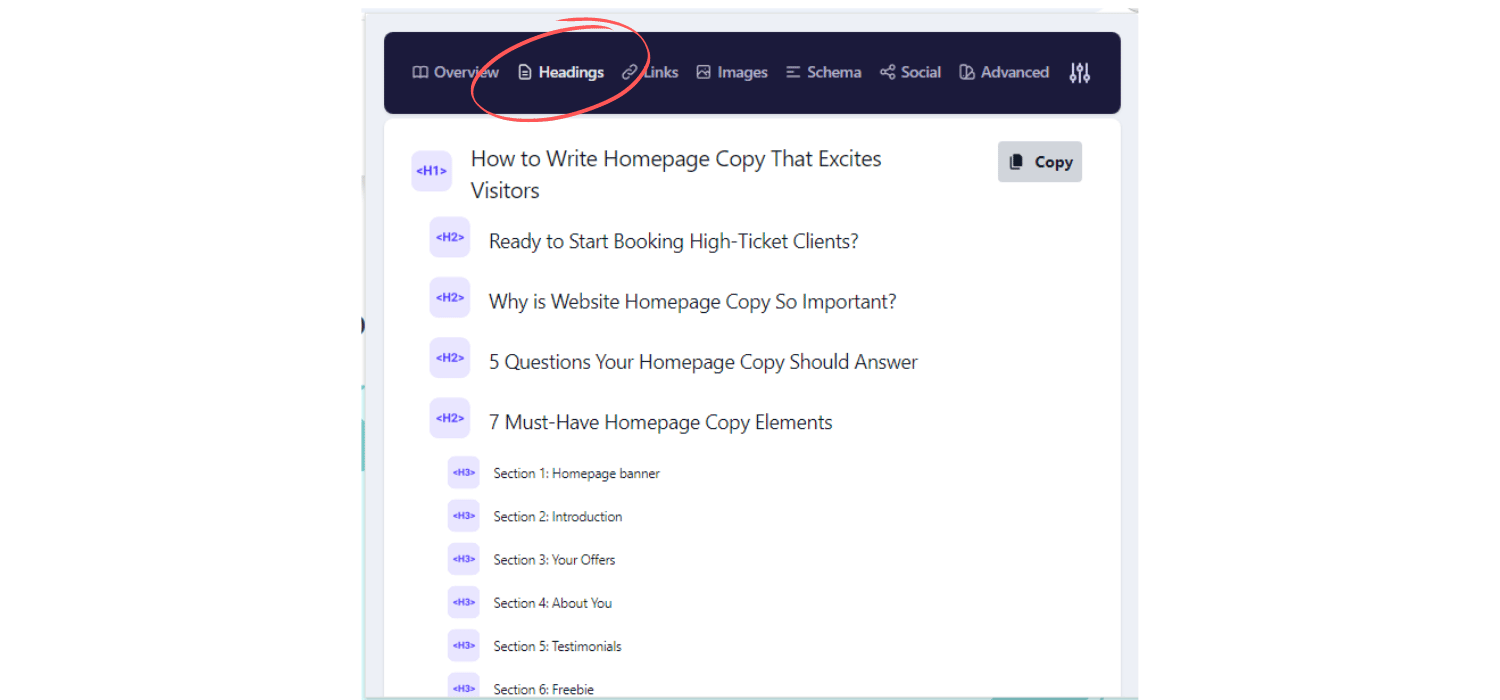





























![Is Grammarly Premium Worth it? [Review]](https://images.squarespace-cdn.com/content/v1/5910c2bec534a5947d4d3130/1739293407789-O7U2NFYVOR0DR6H06Y3N/Delicate+Feminine+Interior+Designer+Featured+Products+Facebook+Post+%2826%29.png)






