How to Conduct a Website Content Review
Imagine having a website that generates thousands of monthly visitors, consistent ad revenue, and more sales than you know what to do with.
It’s the dream, right?
Unfortunately, our websites can get a little neglected when we’re focused on client work, marketing, and the million other things that go into running a small service business!
Fortunately, website optimisation doesn’t have to be a huge project.
I’m going to walk you through my easy website content review checklist, which will help you create a wildly successful website.
And if you stick around until the end, I have an exclusive offer just for you.
Your 11-Point Website Content Review Checklist
Go through this content checklist to make some quick but highly effective updates to your service website.
1. Main Pages + Navigation
How many pages do you have in your main site navigation? Too many will overwhelm clients, and they won’t know what to prioritise when clicking around your website.
As a general rule, you should have the following pages in your main navigation:
Home
Service(s)—If you offer more than one, have a drop-down menu leading to different service pages in order of priority.
Shop/Product – If you sell one or more digital products.
About
Blog
Contact
Decluttering your main navigation and focusing on these main pages will help boost conversions.
Then, all other pages can be linked from within your main navigation pages to create a hierarchy on your website.
Make sure your main navigation is included in the footer to make it easy for visitors to reach your main pages at all times.
2. Keyword Strategy
Each page of your website should be optimised for a unique keyword or phrase, including static pages and blog posts.
If your content isn’t ranking on Google, there are three potential reasons why:
Your keywords are too competitive, so you’re not outranking larger, more established websites.
You haven’t used keywords effectively, so Google doesn’t know how to categorise your page.
Your page isn’t indexed with Google, so it can’t show up in searches.
3. Title Tags + Meta Descriptions
Next on our website copy review checklist are title tags. Each page title tag should include the keyword you’re targeting and a concise description of the page.
In Squarespace, you can change the title tag by:
Going to Pages
Clicking the gear icon ⚙️next to the page you’re updating
Clicking “SEO” on the left
Scrolling down to “SEO title”
You never want your title getting cut off in searches, so stick to 60 characters max.
Google usually creates its own meta description based on your page’s content. However, you should still include a short meta description with your keyword, just in case.
Keep your meta description below 160 characters to stop them from getting cut off in searches, too.
4. Compress Images
Large images seriously slow down your page load speed, which makes a lot of visitors bounce back to the search results.
Compress all of the images on your website to boost page speed as much as possible. To avoid losing visitors, aim for under 3 seconds.
TinyPNG is my favourite free tool for compressing images. It’s quick and tells you how compressed each file is in a percentage.
5. H1 Titles
Each page should have only one H1 title, and it should include your keyword. If you have any pages with multiple H1 titles, swap them to H2 titles now.
The Detailed Chrome Extension is a great tool for this. Go to a page on your website and click the extension to get a full breakdown of all the titles used on that page.
Multiple H1 titles mess up your SEO, so this is a quick and easy update that will improve your rankings.
Related: How to Write Website Copy That Visitors Can’t Help But Binge
6. CTA Buttons
Your CTA buttons must be high-contrast and large to stand out on your website. If they blend in with the rest of your branding, no one will click them.
They also need to be engaging to encourage clicks.
“Work with Me” won’t get your clients excited, but “Start Your Journey Today” will pique potential clients’ interest.
7. Broken Links
Broken links signal to Google that your website isn’t well-maintained, so they hurt your rankings.
Use Ahref’s free broken link checker to make sure you don’t have any broken links on your page.
If you find any when completing your website content review checklist, switch them out for active links to high-priority, relevant pages!
8. Functional Check-Out or Booking System
Have you ever gone through your site as a potential client to check all your check-out and booking processes work?
Are they simple and fast, or do they require so much work that you’re losing clients before they buy?
Now is the time to check!
Book a call with yourself or buy a product from your checkout page to test out the user experience.
Reduce clicks to as few as humanly possible, and make sure all processes are secure to build trust with your clients.
9. Fresh Blog Content
How often do you post new blogs to your website? Google loves fresh content, so you should be posting every single week.
If your blog is empty, tired, or covered in dust because you never post to it, this is a priority for your website content checklist.
I recommend posting 2-3 times a week until you have a bank of at least 50 blog posts. After that, you can drop the frequency down to 1-2 a week if you’re struggling with the volume.
If you haven’t updated your blog in a while, go through your existing posts to make sure they’re still relevant, contain up-to-date information, and are optimised for keywords.
And if you can’t think of anything to post, here are ten must-have blog content ideas for you to swipe!
Related: What’s the Best Blog Post Length?
10. Professional Graphics
Yes, we’re adding photos to our website content checklist. Although they’re not website copy, they play a huge role in the success of your website.
As a service provider, you are the face of your brand, which means you should have professional-looking photos of yourself all over your website.
However, you don’t need to invest in a professional photoshoot if you don’t have the budget.
Set up your phone in a sunny spot with a neutral background and snap a few photos of yourself.
They should be bright, clear, and include at least your torse (no selfies!).
Try styling yourself to match your brand with coordinating colours, and take clusters of similar photos to make your website look cohesive.
11. Testimonials
Social proof is a must on a service website. Visitors need to know that people already know, like, and trust you before they hire you.
But if you don’t have any testimonials yet, it can feel like a vicious cycle!
If you have previous clients, ask for a quick review and permission to use their photo and title with the review (this helps boost trust).
If you don’t have any reviews yet, ask for character references from colleagues, friends, and even family. These can act as placeholders until you get reviews from clients.
Don’t ask anyone to lie about working with you. Something simple is all you need:
“Sam is an incredibly creative person, and I couldn’t think of anyone better for a web design project!”
12. Content Clarity + Optimisation
Is your website content connecting with visitors or leaving them confused? Do your services shine and get people excited, or are you struggling to make sales?
Your website content will make or break your business. Without clear, engaging, optimised copy, you’ll forever struggle to make consistent sales.
However, it’s tough to update your website copy alone. I’ve seen so many service providers get in the weeds and go round in circles tweaking and changing their website copy with no real idea what works and what doesn’t.
Which is why I created the Website Content Audit.
This website content review is a deep dive into your website content to show you exactly what to improve, change, and optimise to boost traffic and sales.
If you don’t have the budget for a copywriter or graphic designer, this is the perfect budget investment to start getting real results from your website.
Sound good? Good! Head to the website copy audit page to get the inside scoop.



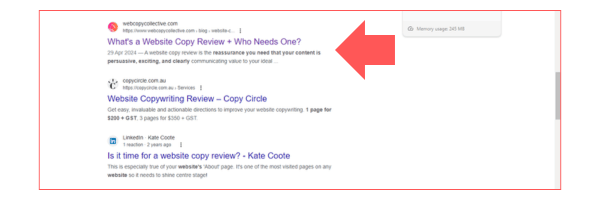






























![Is Grammarly Premium Worth it? [Review]](https://images.squarespace-cdn.com/content/v1/5910c2bec534a5947d4d3130/1739293407789-O7U2NFYVOR0DR6H06Y3N/Delicate+Feminine+Interior+Designer+Featured+Products+Facebook+Post+%2826%29.png)






